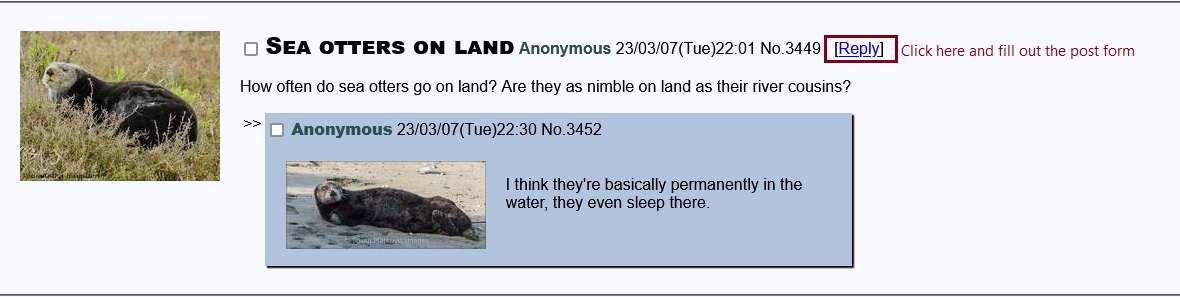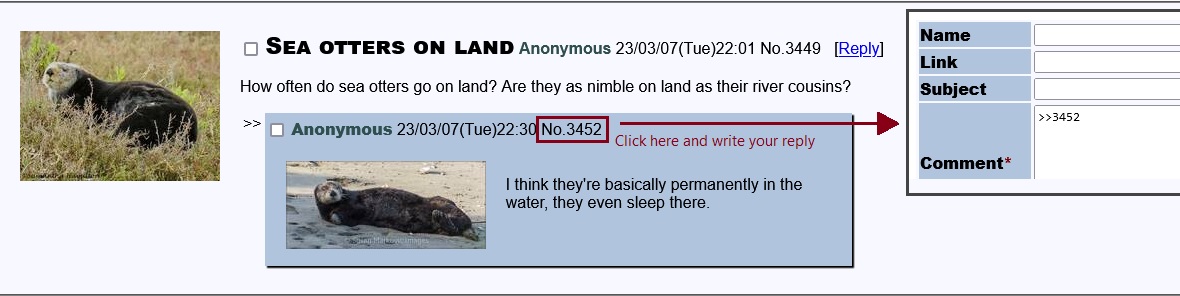[Return]
Otterchat FAQ
What is Otterchat?
Otterchat is a message board, an online meeting place for otter lovers and anyone who is interested in otters. Here you can talk about otters and share your favourite otter news, pictures and stories.
How do I make a new topic?
- Check whether your topic already exists by using the Catalog.
- Fill out the form at the top of the Index page.
- Click New Thread.
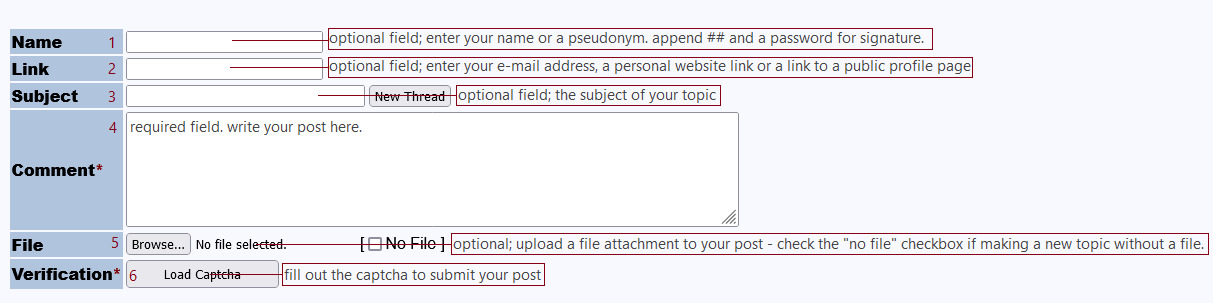
Note that everything except for the
Comment field is optional. The
Name field can be left blank, or you can use a made-up name or your real one. You can put your e-mail address or a website link into the
Link field, but you don't have to.
How do I reply to a topic?
- Click the Reply link next to the topic you'd like to reply to.
- Make sure you see the banner saying Posting Mode: Reply above the post form.
- Now you can write your reply and hit New Reply.
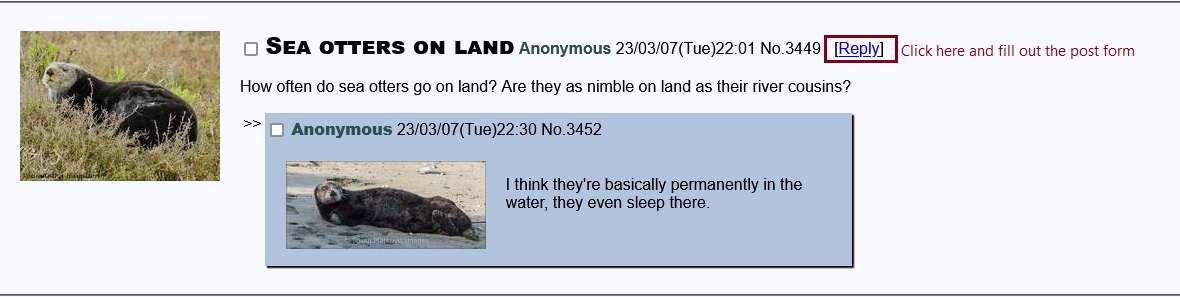
How do I reply to a reply?
Click on the number of the post you want to reply to. For example, if you want to reply to post number 123, click "No.123" in the reply's title bar. Now, a backlink ">>123" will appear in your post form. This will appear as a link to the post you've selected, showing which post you are replying to.
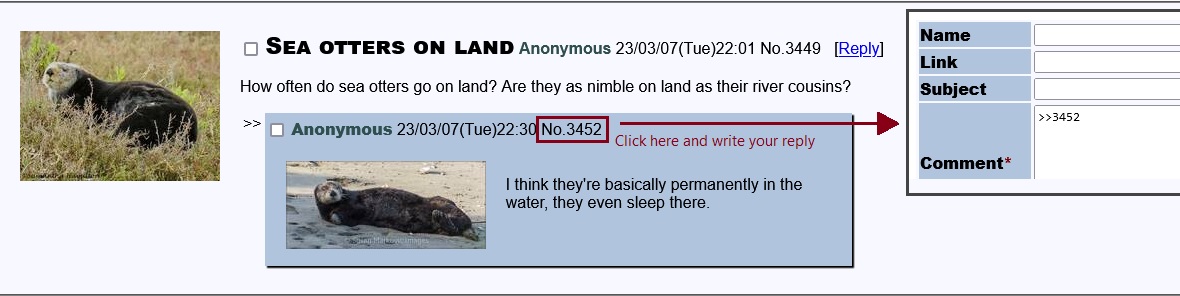
How do I register an account?
You don't! There is no barrier to begin using Otterchat. No registration is required, or even available.
How do I prove my identity without an account?
Since any user is able to post under any name, Otterchat has a different way to establish and validate identity.
Enter the name you want to use into the Name field, followed by two ## and a password you can remember or have written down.
For example: "Joseph82##password"
The system will transform your password into a cryptographic code that will appear next to your name as a signature when you post.
What are the rules?
- Stay on topic. This site is about otters.
- Don't be rude.
- Don't post duplicate topics.
- No flooding or spamming.
- Remember to give credit for photos.
- Don't post illegal or indecent content.
- Please don't advertise or campaign without permission.
I still have questions!
If you have further questions, refer to the support thread.
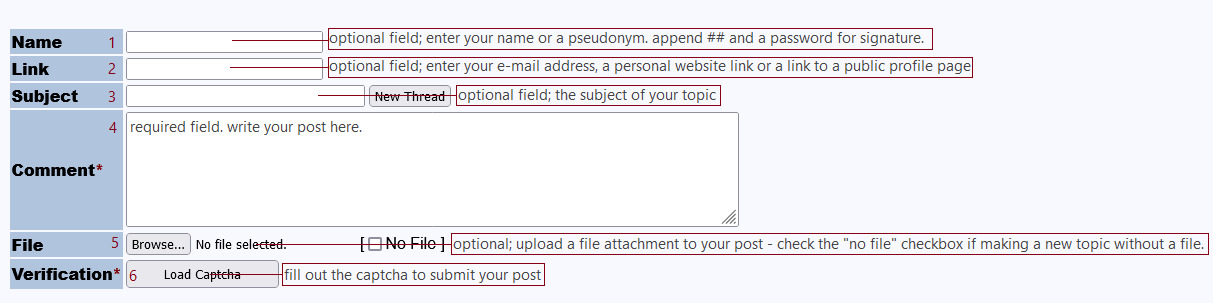 Note that everything except for the Comment field is optional. The Name field can be left blank, or you can use a made-up name or your real one. You can put your e-mail address or a website link into the Link field, but you don't have to.
Note that everything except for the Comment field is optional. The Name field can be left blank, or you can use a made-up name or your real one. You can put your e-mail address or a website link into the Link field, but you don't have to.